Monday, 23 April 2012
Evaluation Question 4
For this question I have made a slide presentation using the free online presentation creating application, Sliderocket.
Monday, 16 April 2012
Evaluation Question 3
All throughout the project, in order to determine whether or not our products were done to a good standard, synergistic and appropriate for the intended area, we had to collect feedback and then make changes accordingly. Much of this involved small changes and decisions that were influenced by other members of the class throughout the project, but also we also had a couple of group feedback sessions during the project to collect a large amount of insight at once.
 We had 2 of these feedback sessions, first for the rough cut and then second for the final cut. For each of these we all watched each other's cuts and wrote notes on the good points, bad points and ways to improve them. The feedback from our rough cut was particularly useful as it revealed to us the main fault that it had at the time. The lead singer was not looking at the camera enough and so could not engage with the audience enough. This allowed us to remedy the problem when we went to our next shooting day by getting many more shots with the singer looking directly at the camera. Other problems that were highlighted at this stage were a couple of instances of lips being out of time, slightly off editing in parts, dark lighting in some of the shots and the need for a greater variety of shots.
We had 2 of these feedback sessions, first for the rough cut and then second for the final cut. For each of these we all watched each other's cuts and wrote notes on the good points, bad points and ways to improve them. The feedback from our rough cut was particularly useful as it revealed to us the main fault that it had at the time. The lead singer was not looking at the camera enough and so could not engage with the audience enough. This allowed us to remedy the problem when we went to our next shooting day by getting many more shots with the singer looking directly at the camera. Other problems that were highlighted at this stage were a couple of instances of lips being out of time, slightly off editing in parts, dark lighting in some of the shots and the need for a greater variety of shots.These points were all taken seriously and we addressed each of them at our next recording session so that we could make the final cut as perfect as possible.
 The second feedback session where we discussed our final cuts went very well for our group. We received a lot of positive feedback with only a little of negative feedback that focused on lighting issues. Some shots were a little darker as we were using mostly natural light which diminished towards the end of the shooting sessions. People who left positive responses were particularly impressed with the lip-syncing and good editing of the video. This was relieving as there had been some concerns about these elements in the rough cut responses.
The second feedback session where we discussed our final cuts went very well for our group. We received a lot of positive feedback with only a little of negative feedback that focused on lighting issues. Some shots were a little darker as we were using mostly natural light which diminished towards the end of the shooting sessions. People who left positive responses were particularly impressed with the lip-syncing and good editing of the video. This was relieving as there had been some concerns about these elements in the rough cut responses.We also posted the final cut onto social media sites (right) to get more instant feedback from people around the target age group. The responses were again very positive (although they could have been a little bias since we knew the people who responded).
The overall very positive response to our final cut shows us that we achieved our objective of creating a professional looking video.
Evaluation Question 2
In order to create professional standard, marketable products out of the final music video, the digipak and the posters there has to be visible and effective synergistic links between them. With this in mind we created a house style that is present across all three platforms. Early in the project we brainstormed ideas and themes that link in to our song choice and came up with some of the elements that are present throughout our project.
The idea of the confessions and spin off points would become the back bone theme for our project. Below is a table featuring elements that appear across different platforms of our work.
| Music Video | Digipak | Advertisement | |
| Church Setting | Yes | Yes | No |
| Formal Wear | Yes | Yes | Yes |
| Black and White Colour Scheme | No | Yes | Yes |
| Doves | No | Yes | Yes |
| Light Bulb Effect | Yes | Yes | No |
| Lead Singer Has Dominance | Yes | Yes | Yes |
| Lead's Guitar Highlighted | Yes | Yes | Yes |
| Record Labels Present | No | Yes | Yes |
As you can see from the table, we have included many different points that appear across our three products. All three of the products show images of the band as they appear in the music video. This is because the brings together the main selling point of the product, the band itself. In creating these synergistic elements across the three platforms we have created a brand identity that is unique to the band which is important as it gives fans the chance to have a common theme to relate to.
From the name of the song, 'Secrets' we took themes like confession and religion which we used to link our three products together. From this we chose to use a church as the location of the video, the dress code for the band and the doves theme that is present in the ancillary tasks. We took photos for the ancillary tasks at the same time as we filmed the video. The digipak even features an image on the inside cover were the band isn't cut out from the background so the church setting can be seen. This meant that they were all wearing the same clothes and had the same appearance that appears in the video which connects the audience to the digipak and adverts. This also helps potential audiences to easily identify the band after seeing any of the three products.
 We also used the same fonts across the different media to further keep up a firm house style. The font that we used is bold and large making it clearly recognisable and memorable. We also always used a black background with white text (with splashes of red) for our print products.
We also used the same fonts across the different media to further keep up a firm house style. The font that we used is bold and large making it clearly recognisable and memorable. We also always used a black background with white text (with splashes of red) for our print products.To improve our work further imagery of the church could have been used on the print productions for example using a stained glass window effect to promote the video even further.
Tuesday, 10 April 2012
Evaluation Question 1
From the beginning of the project it was clear that the products that we were going to make had to in some way use, develop or/and challenge the conventions of similar products that already exist. Before even starting our work on this project the work we did for our AS grade showed how important it is to make a product that would fit in with existing products.
 | |
| The cello plays an important role in the song so it is showcased. |
 However, there are many conventions that are common among them. Performance videos (or semi-performance videos,) for example are quite common among alternative rock music videos. This could be partly due to the fact that alternative rock bands often have diverse and interesting instruments, not generally found in regular pop or rock bands. For example both a violin and a cello are used in 'Secrets' by One Republic and 'Bittersweet Symphony' by the Verve. These instruments define these songs and make them unique and so we decided to showcase them in our video. This also occurs in the official video for 'Secrets' with many close-ups and medium shots.
However, there are many conventions that are common among them. Performance videos (or semi-performance videos,) for example are quite common among alternative rock music videos. This could be partly due to the fact that alternative rock bands often have diverse and interesting instruments, not generally found in regular pop or rock bands. For example both a violin and a cello are used in 'Secrets' by One Republic and 'Bittersweet Symphony' by the Verve. These instruments define these songs and make them unique and so we decided to showcase them in our video. This also occurs in the official video for 'Secrets' with many close-ups and medium shots. More so than the violin, cello or any other instrument, the singer has to be showcased. This is a broad convention that is important throughout any genre of music. The singer has the most attention of all of the band members and usually is the star of the video even if it is narrative based. This is because the lead singer acts as the 'face' of the band. A band's image is formed through the energy and appearance of the singer in videos and at concerts as well as through the music itself. Another common theme is to have the singer look directly at the camera for much of the video. This creates a connection between the song and the audience and makes the video more enjoyable to watch. We included this aspect in our video (shown above) to great effect.
More so than the violin, cello or any other instrument, the singer has to be showcased. This is a broad convention that is important throughout any genre of music. The singer has the most attention of all of the band members and usually is the star of the video even if it is narrative based. This is because the lead singer acts as the 'face' of the band. A band's image is formed through the energy and appearance of the singer in videos and at concerts as well as through the music itself. Another common theme is to have the singer look directly at the camera for much of the video. This creates a connection between the song and the audience and makes the video more enjoyable to watch. We included this aspect in our video (shown above) to great effect. The other band members that were shown in our video did not look into the camera like the lead singer as this was also common throughout alternative rock videos. They are depicted focusing on their instrument, moving their head to the music and sometimes closing their eyes. Instead of focusing on their gaze, the instruments and the manual dexterity of the musicians were outlined with close ups on their fingers whilst playing or shots of the drums being hit etc. This is another common convention among performance videos as it shows of the musicians' skill and has potential to emphasise each instrument's key moments. This is where the pace of the music drives the editing as the length of shots for each instrument at any time is echoed by the speed or tone of the music itself. An example of this is at the beginning of our video when only the cello can be heard. We used longer pauses between cuts and the use of dissolve transitions to create a feel for the long notes being played.
The other band members that were shown in our video did not look into the camera like the lead singer as this was also common throughout alternative rock videos. They are depicted focusing on their instrument, moving their head to the music and sometimes closing their eyes. Instead of focusing on their gaze, the instruments and the manual dexterity of the musicians were outlined with close ups on their fingers whilst playing or shots of the drums being hit etc. This is another common convention among performance videos as it shows of the musicians' skill and has potential to emphasise each instrument's key moments. This is where the pace of the music drives the editing as the length of shots for each instrument at any time is echoed by the speed or tone of the music itself. An example of this is at the beginning of our video when only the cello can be heard. We used longer pauses between cuts and the use of dissolve transitions to create a feel for the long notes being played. Setting was another key choice in the making of our music video. Many performance music videos are set in wide open places with the band in the center. This creates a cool effect and we wanted to do something similar. Early in the development stage we created a mind map linking words from the song to other things that we could use throughout the project.
Setting was another key choice in the making of our music video. Many performance music videos are set in wide open places with the band in the center. This creates a cool effect and we wanted to do something similar. Early in the development stage we created a mind map linking words from the song to other things that we could use throughout the project.  One of these themes was the idea of 'confessions' developed from the title, 'Secrets'. This word gave birth to the church setting idea that went on to become the final location of the video. The church we eventually did the filming in had a wide area to work with similar to the open areas in existing music videos such as Red Hot Chili Peppers' 'Fortune Faded' and the Kaiser Chiefs' 'Never Miss a Beat'. Open spaces give the band center view and do not distract the watcher from them (when it isn't supposed to) but also can provide an appropriate atmosphere that amplifies the performance.
One of these themes was the idea of 'confessions' developed from the title, 'Secrets'. This word gave birth to the church setting idea that went on to become the final location of the video. The church we eventually did the filming in had a wide area to work with similar to the open areas in existing music videos such as Red Hot Chili Peppers' 'Fortune Faded' and the Kaiser Chiefs' 'Never Miss a Beat'. Open spaces give the band center view and do not distract the watcher from them (when it isn't supposed to) but also can provide an appropriate atmosphere that amplifies the performance.What the band members are wearing is also an important issue when creating a music video.
 What an artist or band wears can have an impact on their iconography as a whole and many artists wear the same kind of clothing across many or all of their videos. For our own video we chose the dress code to be suits and ties. This was because although One Republic's songs are emotional, they also have formal tones to them so their dress code should represent that. This was also appropriate as we had already chosen the location as a church where formal wear is normal.
What an artist or band wears can have an impact on their iconography as a whole and many artists wear the same kind of clothing across many or all of their videos. For our own video we chose the dress code to be suits and ties. This was because although One Republic's songs are emotional, they also have formal tones to them so their dress code should represent that. This was also appropriate as we had already chosen the location as a church where formal wear is normal.Another typical thing to include in music videos is using visual effects to amplify the music. This can range from over-cranking the footage to altering the lighting or to transition effects.
 An example of a major effect used for a music video is in Coldplay's 'The Scientist' in which the entire video was played backwards. In our video we used a range of transition effects including; dissolves, additive dissolves and a fade in and fade out. We also used footage that we took of a lightbulb and used that as a transitional effect between two other clips (right). Other than these however, we didn't use any effects on the footage for our video. This was because we were making a performance style video and so we wanted to keep it as real and natural as possible.
An example of a major effect used for a music video is in Coldplay's 'The Scientist' in which the entire video was played backwards. In our video we used a range of transition effects including; dissolves, additive dissolves and a fade in and fade out. We also used footage that we took of a lightbulb and used that as a transitional effect between two other clips (right). Other than these however, we didn't use any effects on the footage for our video. This was because we were making a performance style video and so we wanted to keep it as real and natural as possible.A common trait in alternative rock music videos is lots of camera movement.
 An example of this is shown in the Script's 'For the First Time' (right image, the picture is blurry because the camera is moving around). We made lots of effective use of this that is clear throughout our video. The camera movement creates an energetic atmosphere that emphasises the music. We used it lightly during the slow parts and more heavily during other, faster parts of the song for the greatest effect.
An example of this is shown in the Script's 'For the First Time' (right image, the picture is blurry because the camera is moving around). We made lots of effective use of this that is clear throughout our video. The camera movement creates an energetic atmosphere that emphasises the music. We used it lightly during the slow parts and more heavily during other, faster parts of the song for the greatest effect.
 After finishing the video we added the MTV Rocks logo and the video description appearing at the beginning and the end of the video as if it were actually appearing on the TV channel. This is added to every video that appears on the MTV Rocks channel and so is a convention for that purpose.
After finishing the video we added the MTV Rocks logo and the video description appearing at the beginning and the end of the video as if it were actually appearing on the TV channel. This is added to every video that appears on the MTV Rocks channel and so is a convention for that purpose.Ancillary Tasks
For the magazine advert, we looked into some existing adverts and took guidelines and tips from how they were done. The print work was much easier to achieve a good standard with as we had already done similar work before as part of our AS level.
Thursday, 8 March 2012
Final Digipak
Wednesday, 7 March 2012
Monday, 5 March 2012
Final Cut Feedback


All of the A2 media students got together to give feedback on each group's final cuts. Comments were written down on pieces of paper and then handed to the respective group. Comments about our video are shown in the image below.

 Comments about our video were almost completely positive. The main points outlined were:
Comments about our video were almost completely positive. The main points outlined were:- Good lip syncing to the lyrics and well-timed editing.
- Effective use of close-ups and shots of instruments.
- Eye contact with the singer amplifies the listeners connection to it.
- Good use of shot transitions.
- Well done extreme close-ups on the singer's lips.
- Nice variety of shots for all band members.
- Effective use of camera movement.
Sunday, 4 March 2012
Final Digipak - Panel 4 Construction

On the right is the image that is on the inside cover behind the CD. It features an image of the light bulb that we used in our final cut but edited for a better effect. Below is the original image and you can see how much difference the changes made to the final image.
Firstly, I flipped the image so that the bulb was on the right. This was so that the light being emitted from the bulb didn't look odd when positioned next to the other inside cover.
After this I worked on the quality of the image. The original was very grainy and had a dull look to it. To enhance it I first used some image adjustment sliders including Brightness/Contrast and Hue/Saturation. With these I made the dark parts of the image darker and the lighter parts, lighter.
 After this I decided to crop the image to the size I needed for the digipak before I made permanent changes to the image. I cropped off the arch-door (on the right) which made the image completely focused on the bulb and the darkness behind it for added symbolism (a lone light in the dark --> secrets).
After this I decided to crop the image to the size I needed for the digipak before I made permanent changes to the image. I cropped off the arch-door (on the right) which made the image completely focused on the bulb and the darkness behind it for added symbolism (a lone light in the dark --> secrets).Lastly I wanted to get rid of the grainy effect on the image. I did this with the dust and scratches filter. The dust and scratches filter blurred the image and in doing so, removed the grainy texture from it.

Friday, 2 March 2012
Final Digipak - Panel 3 Construction
 This is the image we used on the inside left cover of the digipak. It is a flipped image of the band that we took during our photoshoot at the church. We felt that the perspective of the shot worked well for this panel and it also includes the whole band like the front cover.
This is the image we used on the inside left cover of the digipak. It is a flipped image of the band that we took during our photoshoot at the church. We felt that the perspective of the shot worked well for this panel and it also includes the whole band like the front cover.To create this final image I went through a number of steps. The first step was Shrinking the image so that it would be the right size on the digipak. Unfortunately, the original image only just encapsulated the whole band, length-ways which meant that I could not crop it to the right size. Because of this, once I'd shrunk the image it was too short for the panel. To correct this I used the clone stamp tool to elongate the wall and the arch at the top of the image.
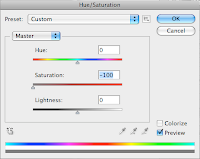 The next effect that I added was the desaturation of the background. I did this by carefully selecting each of the band members with the polygonal lasso tool on '+' setting and then pressing cmd+shift+i to invert the selection. After this selection was made I went to the image toolbar --> Hue/Saturation and moved the saturation slider over to '-100'. This desaturated the background whilst leaving the band members (and their instruments) in colour.
The next effect that I added was the desaturation of the background. I did this by carefully selecting each of the band members with the polygonal lasso tool on '+' setting and then pressing cmd+shift+i to invert the selection. After this selection was made I went to the image toolbar --> Hue/Saturation and moved the saturation slider over to '-100'. This desaturated the background whilst leaving the band members (and their instruments) in colour. After this I begun to add the record label icons to the bottom of the image. These were added to make it look more professional and because it seemed to be a convention on many digipaks that exist. These were the same icons that were used on the back panel of the digipak and we also included the band's website. The icons were placed on the bottom of the image and in the corners as they were not the main focus point of the panel.
After this I begun to add the record label icons to the bottom of the image. These were added to make it look more professional and because it seemed to be a convention on many digipaks that exist. These were the same icons that were used on the back panel of the digipak and we also included the band's website. The icons were placed on the bottom of the image and in the corners as they were not the main focus point of the panel.To the right is the original image for reference.
Thursday, 1 March 2012
Final Digipak - Panels 1 and 2 Construction

 I designed panels 1 and 2 at the same time for this idea. The reason for this is that I think they need to flow nicely together as they are both on view (eg on a store shelf) and because when the digipak is opened they can be seen together.
I designed panels 1 and 2 at the same time for this idea. The reason for this is that I think they need to flow nicely together as they are both on view (eg on a store shelf) and because when the digipak is opened they can be seen together.For this idea I wanted to include a black and white theme to the piece. This was because this colour scheme is a common trait in digipaks of the same genre (examples to the right). I also wanted to include the idea of the dove images but with less focus given to them and more on images of the band itself.
 Firstly, we produced a penciled sketch of what we wanted it to finally look like. This pencil sketch acted as a guide throughout the creation of the panels and although many things were changed up to the finished products, the resemblance is still visible to it.
Firstly, we produced a penciled sketch of what we wanted it to finally look like. This pencil sketch acted as a guide throughout the creation of the panels and although many things were changed up to the finished products, the resemblance is still visible to it. We used an image that included all of the band members looking at the camera. We played around with a few different photos but we decided to keep with one using the same layout as in our plan. We chose this one as the photo was well shot, the band members looked well set up and it fit on the panel in a way that allowed us to create a good composition.
We used an image that included all of the band members looking at the camera. We played around with a few different photos but we decided to keep with one using the same layout as in our plan. We chose this one as the photo was well shot, the band members looked well set up and it fit on the panel in a way that allowed us to create a good composition.After cutting out the photo and positioning it, I added the band's name and the title of the album. I used the same graphics that I'd already made for my other album cover designs so this was a simple task.
 Next, I added the doves. These were also taken from some of my previous designs as I could easily access the doves, one by one by selecting the individual layers for each one. I then used cmd+T to transform each dove into the position and size that I wanted. Originally on the sketch we'd planned to have the doves above the band members but when I tried it on the final draft, it didn't look very good as the band members already took up most of the cover and moving them down looked odd. Instead, I put the doves on top of the band members. This effect worked well and we decided to leave it like that.
Next, I added the doves. These were also taken from some of my previous designs as I could easily access the doves, one by one by selecting the individual layers for each one. I then used cmd+T to transform each dove into the position and size that I wanted. Originally on the sketch we'd planned to have the doves above the band members but when I tried it on the final draft, it didn't look very good as the band members already took up most of the cover and moving them down looked odd. Instead, I put the doves on top of the band members. This effect worked well and we decided to leave it like that.For the back cover, in order to keep with the conventions of other CDs, we had to include a contents list for the songs that appear on the album. We already had the name for our album, 'Letting Go', so we had to choose songs that work well with that title so that it can be justified. Luckily, most song titles are vague and may not even make sense so this was not a difficult task. I used the same font as what I used on the album title and band name on the front cover. This was to promote a synergising look across the digipak.
After the contents were made I positioned them to the side of the panel in the same way as the sketch. The next part that I had to work on was the copyright text. I looked at a number of existing CDs to see what kind of information appears in this section and wrote an appropriate passage for our particular song and band.
 I then found the company logos for each of the companies involved in the product and placed them on the cover.
I then found the company logos for each of the companies involved in the product and placed them on the cover.
Magazine Advert - Research and Planning
 From these and other covers some of the conventions of magazine adverts were made clear.
From these and other covers some of the conventions of magazine adverts were made clear.- Use of black and white is frequent and appropriate in many situations.
- Another colour can be added if it suits the particular image or album being shown.
- Large text is used to outline the album and band names (more than anything else).
- Icons and web addresses are added when appropriate and at the bottom of the page.
- The image dominates the page.
- The image that dominates the advert can be different to the front cover of the CD being advertised although an image of the CD can be added to the page.


These are our first designs for the magazine advert. We made the designs with close attention to the examples of existing adverts and featuring images that we already have. In keeping with the established forms and to synergise with our digipak, both of the adverts are planned to have a black background and include white text. The second idea will have a splash of red in the colour scheme as taken from the red of the guitar. Both adverts use large fonts to outline the band name and the album title, as well as an emboldened release date which does appear on the Bob Dylan advert shown above. In the second advert, the image dominates the page but in the first it is a bit small, this will probably be changed when we finalise the designs on photoshop.
We chose to use different shots from those we used on the digipak as they seemed more fitting but we also included an image of the digipak cover on the second advert.
Wednesday, 29 February 2012
Digipak Designs - Vector Imaging
 Now that we have the photos from the our secondary shooting time I have begun to put some more digipak ideas together including some interesting artistic designs.
Now that we have the photos from the our secondary shooting time I have begun to put some more digipak ideas together including some interesting artistic designs.I wanted to experiment with an artistic style called vector imaging. Since I had not tried anything like this before I decided to make the first cover using a non-human image. After looking through some pictures that we took at our second shooting I chose to use a picture of the lead singer's guitar. I chose this picture as I thought I could make an interesting effect with it looking like it continues into infinity.

 To make these images is fairly simple really. The only equipment I used were background images and a few simple Photoshop tools. Firstly, the background images were cut out and altered using adjustment filters to look bright and vibrant. After that I began to select areas of block colour with the polygonal lasso tool and fill them with the fill tool using colours taken from the background image. Most of the image is done in this way giving the image its cartoony look. I made a few changes to the final image that weren't on the original such as the shines both on the lower left of the guitar and on the black plug of the guitar.
To make these images is fairly simple really. The only equipment I used were background images and a few simple Photoshop tools. Firstly, the background images were cut out and altered using adjustment filters to look bright and vibrant. After that I began to select areas of block colour with the polygonal lasso tool and fill them with the fill tool using colours taken from the background image. Most of the image is done in this way giving the image its cartoony look. I made a few changes to the final image that weren't on the original such as the shines both on the lower left of the guitar and on the black plug of the guitar.In the end, we decided not to go with these style of designs for the digipak as it doesn't effectively reflect the genre of music that we are trying to promote.
Monday, 27 February 2012
Friday, 17 February 2012
15th Feb - Third Shooting, Finished!
Thursday, 9 February 2012
Digipak Designs
 On the right are my first 6 attempts and combinations. The photos I used of the cello and candle were taken at the church when we filmed there and the doves are a custom brush that I altered in order to fit my requirements.
On the right are my first 6 attempts and combinations. The photos I used of the cello and candle were taken at the church when we filmed there and the doves are a custom brush that I altered in order to fit my requirements.In order of completion:
- Middle right
- Bottom right
- Middle left
- Top right
- Top left
- Bottom left
The doves cover (middle right) was my original idea and I experimented with it across the other ideas. Check my previous post to see the specifics of how I created it. For the other ideas I used photos that I'd taken whilst we were at the church for filming. To make these ready for use on the covers I cut them from their original backgrounds and adjusted vibrance/contrast/brightness/saturation levels to optimum levels.
For the original candle cover (top left) I overlayed the dove cover on top to create the misty effect and to see how it would look. For the second candle cover I wanted to make the doves look like they are flying out from the candle. To do this I used the brush again and transformed it so that I could change the direction of the birds. I didn't really like the end product of this attempt and it didn't really create the effect I was hoping for.
The cello covers are much more conventional and I decided to leave them fairly simple. The title of the album rests on top of the bow of the cello as if it were underlined and it's white text contrasts with the dark gradient that I added to the top and bottom of the image. The bottom right and top right images are similar but for the top one I had made a few adjustments to lighting in order for the cello to have a greater effect and presence. I also overlayed the doves onto this cover (middle left) which I do like but I think I prefer the non-overlayed ones.
This is an idea that one of my team mates drew up after he saw my original dove cover. It includes ideas for the whole digipak and keeps consistent with the doves theme. However, we do not yet have the photos that would be necessary so we are going to have to wait until we do our secondary filming to get these.
Tuesday, 7 February 2012
Doves Cover for Digipak - Creation
 In this post I will explain how I created this cover without the use of photos.
In this post I will explain how I created this cover without the use of photos.First of all, I created the background. This was a four step process:
- Setting the canvas dimensions to the average digipak dimensions and filling it black with the fill tool.
- Leaving the foreground colour as black and setting the background colour to white, I went to filter--render--clouds to create a cloudy effect and then pressed ctrl+J repeatedly to re-render until I was happy with the result.
- At this point I created a layer mask on the cloud layer and then filled the mask with a gradient at the top and bottom of the screen in order to mask out the clouds gradually and leave the misty effect in the middle of the image.
- After finishing the clouds I wanted to add some rays of light coming through. To do this I made a box using the rectangular marquee tool and filled it with white. Then I used the eraser tool with hardness at 0% to shave the edges down into rays of fading light. Then I used ctrl+T to transform it and turn it into position. To create the other rays I copied the original ray's layer with ctrl+J and used transform to move them into place and adjust size.

After the background was finished I moved on to the doves. I didn't have any good photos of doves so I searched online for some brushes that I could use. The only one I could find online is from a DeviantArt user, LithiumStock.  The brush set included only 3 brushes with realistic brushes of doves but I decided to give it a try anyway. I imported the brushes into photoshop and begun to add them to the image. At first, the brushes looked a little odd so I blurred and added a glow to them to give them a shining effect that worked well. I made it look like I had more than 3 brushes by subtly changing them with the use of opacity, orientation and use of the paintbrush tool.
The brush set included only 3 brushes with realistic brushes of doves but I decided to give it a try anyway. I imported the brushes into photoshop and begun to add them to the image. At first, the brushes looked a little odd so I blurred and added a glow to them to give them a shining effect that worked well. I made it look like I had more than 3 brushes by subtly changing them with the use of opacity, orientation and use of the paintbrush tool.
Lastly I needed to create the title. I made a separate document for this as I will be using the title graphic across all of my designs. I used a free font that I found on DaFont.com called Headline Two. It was adapted from a newspaper headline font that was used in the 1920s and 1930s and looks perfect for One Republic to continue in the themes of their previous fonts and fitted well on the cover.
It was adapted from a newspaper headline font that was used in the 1920s and 1930s and looks perfect for One Republic to continue in the themes of their previous fonts and fitted well on the cover.
Sunday, 5 February 2012
Rough Cut Feedback

Today we showed our rough cut to the class in order to get feedback to help when reediting and (for some parts) refilming. On the whole, our rough cut was well received with emphasis that our angles and editing were fairly good. The main point made was that our singer did not look directly at the camera very often which seemed a little weird when watching it. We had already realised this earlier in the process of making the rough cut and have already set another filming date (for the 15th February) to get more footage. This is the closest date we could get to re-film in the church.
Other points that were made included:
- Opening shot looked wobbly.
- A couple of out of sync shots.
- Not enough shots of vocalist.
Wednesday, 1 February 2012
Saturday, 28 January 2012
Digipak Planning - Ideas and Theming
On the right is my mind map.
 It shows some clear options to consider when designing the digipak including objects such as; doves, candles, the band members and the instruments, as well as ways in which to portray them such as; silhouettes, playing with light and black and white. Another theme noted are the emotions that need to be portrayed (melancholy, hope or penitence).
It shows some clear options to consider when designing the digipak including objects such as; doves, candles, the band members and the instruments, as well as ways in which to portray them such as; silhouettes, playing with light and black and white. Another theme noted are the emotions that need to be portrayed (melancholy, hope or penitence).Theming is important in order to uphold the brand identity for the band and to make sure that the products synergise. I also have to keep in mind that the products have to really engage the audience and make them want to buy it. Although this seems like an obvious point, it is important that it is taken into consideration as some designs may not be able to sell themselves or may not be appropriate for the specific target audience.

Monday, 16 January 2012
15th Jan - Second Shooting, Success!

Yesterday was our second attempt to film our video. We once again got all of our band members and instruments together and headed off to Holy Trinity Church. When we got there, to our great relief, one of the churchmen was there to let us in and we immediately began to set up the instruments. To the right is the checklist we used throughout the day to make sure we had everything.
Our lead singer had forewarned us that he had to leave earlier than the others so the primary focus for the first few hours was to get all of the shots involving him done. These included solo singing shots, wide group shots and other dynamic shots with other instruments in the background.
Also in this post below is the shooting schedule and risk assessment that were also used.







